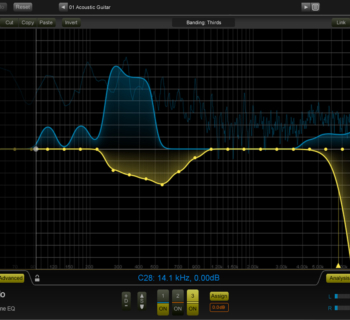The Nugen Audio Loudness Toolkit 2.8 update supports the Netflix Sound Mix Specification and Best Practices v1.1 for creating audio mixes ready for immediate Netflix streaming. The Toolkit supports native 7.1.2 channel audio streams for advanced loudness control and maintaining dialogue consistency.
The three included Nugen processors are the VisLM loudness meter available as a plug-in and standalone app, the ISL limiter plug-in, and the standalone/AudioSuite LM-Correct software. I keep LM-Correct in my Mac’s dock set to ITU-R BS 1770-4 (used by Netflix) to analyze and process any recorded audio file(s) in faster than real-time.
The included DynApt extension adds immediate correction of LRA (Loudness Range Average) and provides an updated loudness parameter called Dialogue LRA that maintains dialogue intelligibility even through intentionally quiet dramatic transitions.
Just click on “File” and navigate to the desired audio file and click “Analyze” and within seconds, you’ll have a measurement of True Peak and Integrated Loudness. Click on “Correct” and the file will be processed to the desired target specification and saved.
I have previously covered Nugen Audio Loudness Toolkit 2.0 and I wanted to update the changes and additions in specifications—namely Netflix streaming. The VisLM loudness meter plug-in gives me a real-time loudness history locked to time code in Pro Tools. I liked “flagging” suspect peak moments for dealing with later.
The best workflow is to use the Nugen Audio ISL on your mix bus to limit your final levels to Netflix’s spec. ISL is an inter-sample True Peak limiter for controlling up to 7.1.2 channels of surround or ATMOS immersive audio.
The Nugen Audio Loudness Toolkit 2.8 bundle sells for $899 and has become part of my quality assurance routine when providing mixes for eventually streaming for Netflix or any music streaming services.