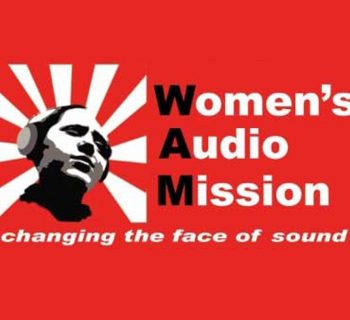Dialogue Match is for matching dialog in post-production work; however, I tried it on a vocal track in my music mixing and also had good results. Dialogue Match runs as an Au- dioSuite processor in Pro Tools 11 or higher and combines machine learning with a new reverb technology from Exponential Audio.
It is important to have seamless and intelligible dialog audio at all times. However, a common problem with film and television sound production is matching dialog audio coming in from lavaliere, body mics, overhead boom mics, or later in post-production, with ADR or Automated Dialog Replacement.
Using Dialogue Match, the dialog’s unique character—noise floor, EQ curve, ambient space and more—are captured in a profile. This profile can be analyzed, stored and then applied to any other dialogue track three seconds or longer. Any room sound from an auditorium to a closet can be matched for a realistic consistency between scene recordings.
Ozone 9’s EQ matching feature is used and DM’s new Reverb Module uses a reverb matching technology powered by machine learning. The spatial reflections surrounding dialogue audio is captured separately and accurately applied to another dialogue track using the Exponential Audio reverb engine. The Ambience Module analyzes the spectral noise profile of a recording and then re-creates it.
My first use was in a music mix where I loved the tone and room ambience the singer had in the first verse. But the second verse sounded like another room and microphone was used. By capturing the profile from the first verse in Dialogue Match, I was able to get those two verses much closer in sound than before. I like that I could more closely dial-in the match up with the EQ and Reverb controls. After I added my effects, it would be hard to tell what really happened originally!
Dialogue Match comes with many background ambience profiles and it is awesome to have this new tool! Dialogue Match is an AudioSuite. It sells for $599 MSRP.