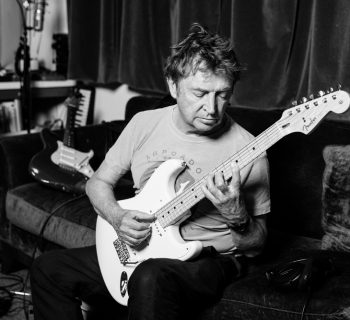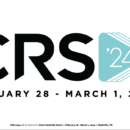By Fred Ginsburg
Although you would never consider recording a music session without proper monitoring, it is shocking just how many videographers are willing to shoot without the benefit of good headphone monitoring! So the first step in assuring that your video production is going to sound as good (if not better) than it looks is to start with a good pair of headphones.
Did I forget to mention that you should only shoot with a camcorder that can provide headphone output? Along with external microphone input? Because if your camera does not offer these critical features, then post it up for sale as fast as you can. They may take pretty pictures, or they may be compact—but they are worthless in terms of audio.
When you select a good pair of headphones for your camera, here are a couple things that you should look for: Your headphones should be closed ear. In other words, the cup should surround your ear, and not just press up against it. In addition, avoid the so-called “open air” designs that feature acoustic foam pads that rest comfortably against your ear. Although they sound great in a quiet room, those pads offer no isolation from surrounding noise.
Closed ear (closed back) styles envelop the ear, and hold back the ambiance. This allows you to better focus on what is being picked up by the mics, rather than the environment around you. Production headphones (aka Engineering Headphones) should be flat response—what you hear is what you get. No bass or treble enhancements, no electronic noise canceling (mucks with the frequencies), no concert hall added reverb or spaciousness. Just straight, raw, pure audio from the driver to your ear.
Pay attention to the impedance value of your headphones. Too low a number, and the volume will be loud and easily distorted. Too high, and you will not have enough volume unless you crank the output settings to the max, and that usually is accompanied by hiss and noise induced by the inexpensive monitoring circuitry found in most location recorders.
The numbers you want to look for are a minimum of 35 ohms, but not more than 100 ohms. Forty to 65 ohms are ideal. Some of the most recent professional headphone designs are showing lower impedances (closer to 40 than to 80), and have been engineered not to distort at those values. But those are the exceptions, and not the general rule (so check Internet reviews, or test them out yourself before purchasing).
Also look at the maximum input power spec. This number represents how well the headphones can survive an unexpected power crackle (hopefully while not on your head), such as from a sudden connection or disconnection of audio gear in the signal chain. These loud zaps can blow out the drivers of lesser quality headphones. Economy headphones often blow with as little as one tenth of one watt (100 mW), but higher end professional headphones can handle a full watt or higher.
Examples of video production industry favorites include the venerable Sony MDR-7506 and the Audio-Technica older ATH-M35 and ATH-M50. Audio-Technica recently revamped their headphone line-up and now offer the improved, ATH-M30x, ATH-M40x, and ATH-M50x series. Here are some useful tips on maintaining your headphones:
Keep a supply of alcohol prep wipes in your kit. They are single use, alcohol impregnated lint-free pads normally used to disinfect injection sites on the skin. They’re available over the counter at all drug stores; no prescription needed. A box of a couple hundred costs only a few dollars. Use a prep wipe to clean the surface of the outside and center of the ear pad. Humans sweat under their headphones, and one shudders to think of what microscopic entities may take up residence there. Avoid ear infections by disinfecting daily.
Replace your earpads as needed. Don’t wait until they flake apart. Depending on use, this may be once or twice per year. You can order earpads directly from the manufacturer: just call the Service Dept. A little known fact: replacement earpads made by Audio-Technica for their ATH-M30/35 headphones are a perfect fit for the Sony MDR7506.
 You don’t need 10 feet of snarly headphone cable. If your headphones offer the option of replaceable, shorter, straight cables, then go for it. If your headphones are just the standard, coiled cable types—here is a trick that was taught to me from some old Hollywood pros when I was still a tadpole soundmixer: Carefully coil up and compress the headphone cord as neatly as possible, following the original memory curves of the coiled cable. Tie a string to one end of the cable, right where the coiling begins. Thread that string through the inside of all of the compressed coils, and then tie if off at the other end. The string will prevent the coiled headphone cable from stretching out; and you can always untie one end if for some masochistic reason, you want the headphone cable to stretch out to a sloppy, unmanageable length.
You don’t need 10 feet of snarly headphone cable. If your headphones offer the option of replaceable, shorter, straight cables, then go for it. If your headphones are just the standard, coiled cable types—here is a trick that was taught to me from some old Hollywood pros when I was still a tadpole soundmixer: Carefully coil up and compress the headphone cord as neatly as possible, following the original memory curves of the coiled cable. Tie a string to one end of the cable, right where the coiling begins. Thread that string through the inside of all of the compressed coils, and then tie if off at the other end. The string will prevent the coiled headphone cable from stretching out; and you can always untie one end if for some masochistic reason, you want the headphone cable to stretch out to a sloppy, unmanageable length.
One final trick. If you need to record in an extremely loud environment, then purchase the best quality earbuds that you can find. Wear them INSIDE a pair of industrial noise reducing headsets that completely cover your ears. You can readily find affordable, good quality noise reducing headsets in the firearms department of good sporting goods shops or gun stores.
However, I caution about wearing earbuds all the time, in lieu of headphones. Most of them do not offer the flat specs of professional headphones. And in the event of a loud crackle, a lot of energy gets directed right into your ear canal, which can damage your long-term hearing. If you do have to wear earbuds a lot, then make sure that they are vented in the back to offer a path to relieve excess sound pressure. Order high-quality earbuds from a certified audiologist (provider of hearing aids), rather than your favorite music store. An audiologist can even make acrylic housings based on moldings of your ear canals for a perfect fit.