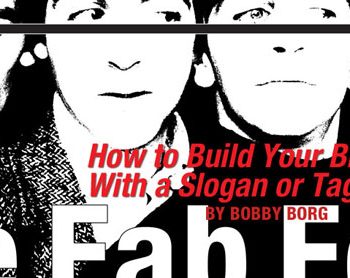Nashville’s rising alternative pop duo Vin 90 recently released their sophomore EP, Summer In Our Dreams, via Hardspeak Records. Because of separate touring schedules and a subsequent pandemic, Chase Weber and Dan Alber collaborated on the effortlessly flowing five-song EP entirely over the internet. These are some of their best practices, go-to tools and tech tips for collaborating with someone remotely across the internet. Both successful in their own right, the duo has separately completed multiple solo releases. Weber—co-owner of Nashville’s Gnome Recording Studios—has written, produced and engineered multiple personal albums under the moniker Stolen Goods while Alber has delivered several releases under his musical project Gallos. On the road, Alber was most recently performing with Columbia Records recording artist Lennon Stella on the “World War Joy Tour” with the Chainsmokers and 5 Seconds of Summer.
Bounce Points
We work in different DAW (digital audio workstation) systems, so we’ve found it useful to universally export files for sharing on a quarter note grid, with two bars of silence before the intro, and the BPM in the file name. Regardless of DAW choice, unexpected software updates, or even an unorganized session, you’ll always know where your start point is. Trust me, this can be surprisingly difficult to navigate without!
Dropbox
We have a shared Dropbox Folder where everything Vin 90 lives. Old ideas, new ideas, mix revisions, masters, session data, promo photos, everything Vin 90 related is in there. Don’t forget to compress folders before uploading! This ensures safe delivery with no tracks accidentally lost to the unknown.
Trust Your Taste
Commit. Commit. Commit. Don’t be afraid to be reckless with parts and sounds. Print them to audio, distort them, reverse them. Get out of midi and the piano roll as quickly as possible. Options stifle creativity, and chances are that your first instinct was correct. If your collaborator wants a raw version, they’ll ask for it; but it’s likely that your risk will just serve to spur on further ideas.
Zoom
Zoom has obviously been the app of the year so far. Beyond virtual game nights and family gatherings, Zoom can be a really useful collaboration tool. Lesser known fact - when you’re in the middle of a call with your DAW open, select the share screen icon, from there you can select to share your DAW window along with your computers sound. In your DAW preferences, enable ZoomAudioDevice as your output and voila! Remote low-latency streaming of your session with stereo audio straight to your collaborators laptop.
Who’s in Charge?
We have found that it’s useful to figure out which team member is in the lead of each part of the process. Lean into strengths for this. Maybe one member of the team is great at demoing or rough loops––let them take the lead at the beginning of the process. When everything feels good, pivot to the guy who’s best at editing and let him do his thing. This makes it easy to keep making progress and finishing tracks. •
For more info, contact Mike Gowen, mgowen@milestonepublicity.com