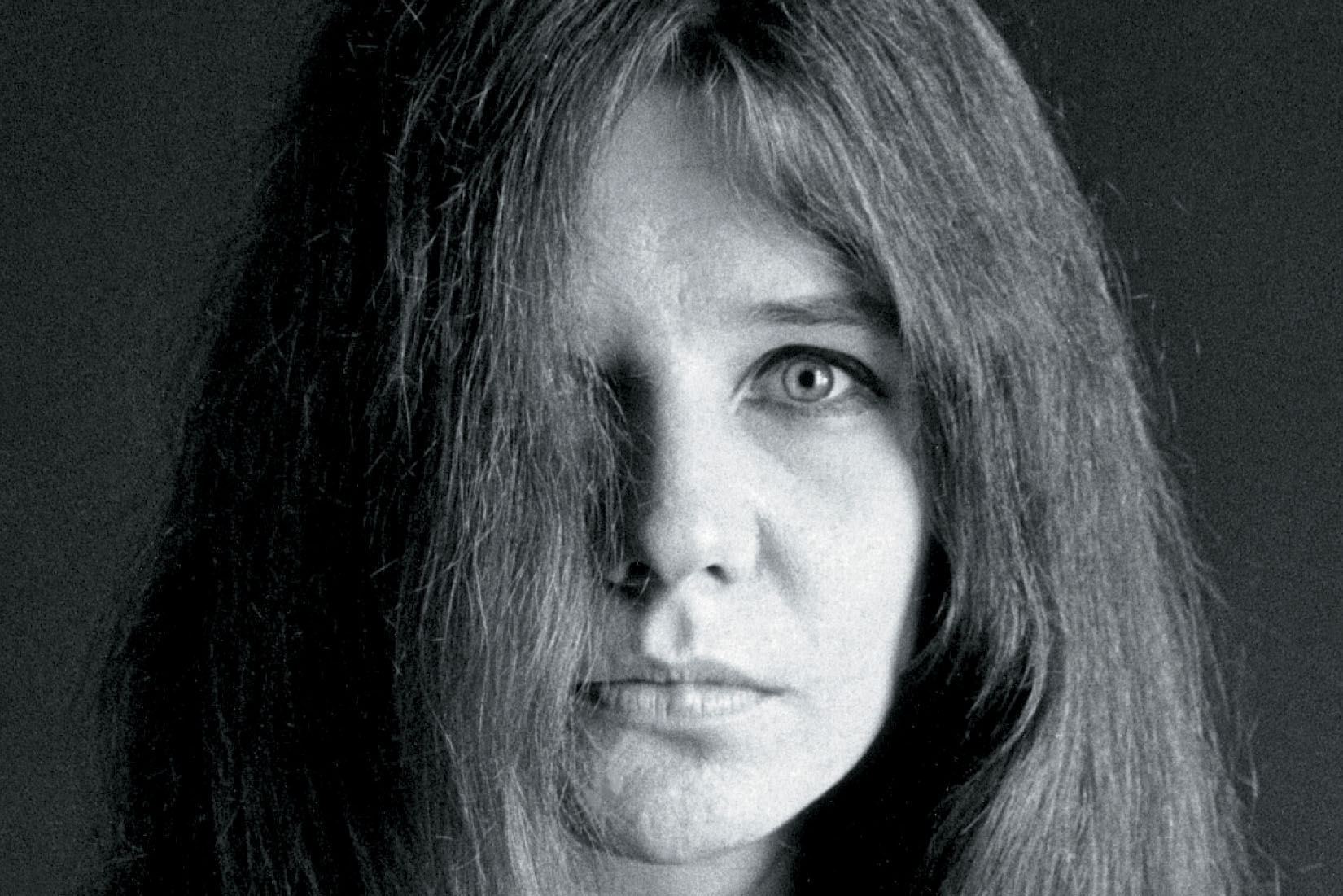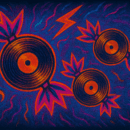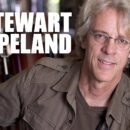Gain Halos are a signature feature of the Scarlett range of USB interfaces. They surround the gain controls and provide a clear status of the signal level, by glowing a different colour depending on the amplitude of the incoming signal.
Until recently, Gain Halo colours have been fixed, following the ‘traffic light’ colour scheme: green to indicate good signal level; amber for pre-clip and red when clipping. Now, Gain Halos can be customised to a choice of seven colours for each meter state.
Not only does the Gain Halo customisation allow for personalisation, it also opens greater accessibility for colourblind users. For these people, discerning the difference between red and green is difficult: both colours appear as orangey-brown. Choosing blues, purples and pinks, for example, enables a more stark difference between the Gain Halo meter states.
Gain Halo customisation is only available on 3rd Generation Scarlett interfaces (excluding the 18i20, which has different, multi-segment metering). Gain Halos are not customisable on 1st or 2nd Generation Scarlett or on Clarett interfaces.
To customise your Gain Halos, download and install the latest version of Focusrite Control from the downloads page. The next time Focusrite Control is opened, a firmware update will be performed. After the firmware update is complete, the Gain Halo colours feature will be available.
To download the latest version of Focusrite Control, click here.