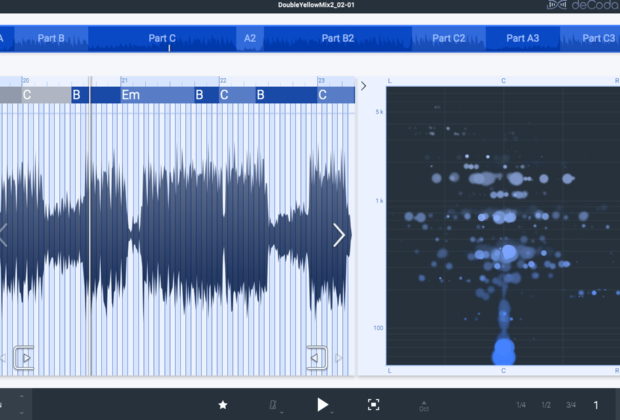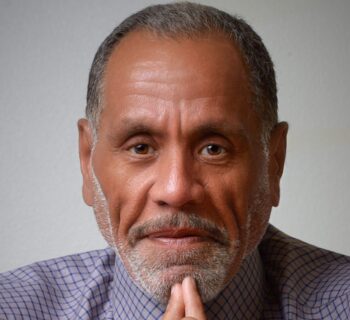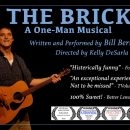zPlane's deCoda is a semi-automatic music transcription software system that runs standalone on most modern Macs and PCs using your own computer's built-in audio. Using advanced artificial intelligence, deCoda will deconstruct any song for learning, practicing, deep analysis and correction if required. After importing a .wav audio file, in seconds deCoda will tell you the key, tempo, chords, and identify, map and locate where the verses, choruses, bridges or solo sections are on a time-line. deCoda is not hard to learn; it works musically using bars and beats. A "loop" can be any length from a beat, a whole bar, or a whole song.
zPlane is a 20-year old research‐focused company based in Berlin, Germany that licenses its advanced algorithms to many companies. I especially like the very helpful, short YouTube tutorials built directly into the interface—they're just a click away.
The opening Main View is the Current Project, deCoda's last state as previously closed including all settings, edits and audio files. You may view your project either as an audio clip waveform or as a MIDI-like piano roll in the resizable Main View. Songs are called Projects and are shown across the top with their Parts (sections) clearly labeled in sequence. At the bottom of this window is the key and tempo of the song with the ability to change either or both at will.
For purposes of slowing down music for learning, you have the selectable speed choices of 1/1, 3/4-speed, 1/2-speed, and 1/4 speed of the original tempo. By the way, the pitch does not change only tempo! The tempo will be indicated and the metronome is available for song sections without drums; the click follows all tempo changes with a choice of 1/4, 1/8th or 1/16th note subdivisions.
You may change key just as instantly by clicking on the original key on a wheel controller window with choices above and below the original key. Sound quality is excellent with either pitch or tempo changes—everything just works—I expect nothing less from zPlane!
Chords are detected and shown at the top of the main window as deCoda will show song structure as Part A, B C, A2, B2 etc. You can change any chord—either just a single one only, or all chords in a section, or identical chords in the whole song. Sometimes (though it is rare) the time signature or exact downbeats will not be correctly detected and you can edit those in the Project Sidebar window.
The Piano Roll view has a virtual keyboard shown vertically on the left side and from each key flows a spectrogram that shows amplitude over time for that piano key. The dominant or lowest frequency is shown as a solid continuous line with harmonic overtones shown above it. Vocals show any changes in pitch, vibrato and duration. Much like editing notes in a MIDI editor, you can move notes around and set their duration with the start and end of notes always snapping to the tempo grid.
Focus mode shows in real-time, the instantaneous pitches represented as circles or "blobs" arranged about the vertical centerline of a stereophonic panorama. The vertical axis shows frequencies from low to high and it is very easy to discern a lead vocal or a guitar solo as they are center-panned and dominate the mid-range frequencies in Pop music.
With my mouse, I circumscribed a section panned in the center for the lead vocal and I could mostly remove or isolate it from the backing track. This is a good way to practice singing to a track or isolating a guitar solo while the rest of the music is heard quietly.
You may export the whole file including its audio files as a single file. Export only a loop you've edited or export the Piano Roll as a MIDI file. Project History lists all projects you've opened and you can search projects, audition them, remove them from the library or just open one up to be the Current Project.
I think deCoda is an important music product and a fine bit of advanced kit I use to learn the chords of the music I am mixing. It allows me to discuss in a more precise and musical way with the artists, musicians and producers. It sounds wonderful and is amazingly accurate in detecting song key and tempos. I seldom have to go in and "correct" it! I love the built-in tutorials when I have to return after being away from it for a while.
deCoda sells for $60 MSRP as a download with perpetual license. This is the perfect teaching aid—awesome for musicians and singers wanting to learn new songs. It is for Mac OS X 10.7 or higher, Windows 7 or higher PCs; you'll need 100MB of hard drive space.
decoda.app