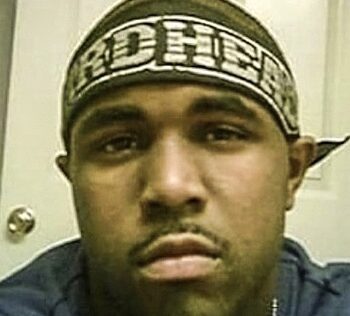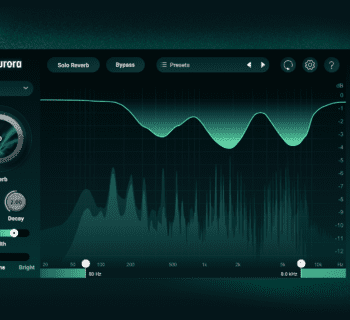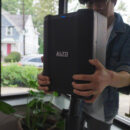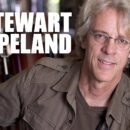Now that we are about to hit our two-year pandemic mark, it has become clear that even as the pandemic wanes, livestreaming will not. In fact, it has become very clear that livestreaming can be an extremely effective way of getting your music out there—if done correctly. In the following article, excerpted from prominent music publicist Ariel Hyatt’s recent book The Ultimate Guide to Music Publicity, she delivers tips and insights to help you create livestream performances that your viewers will stick with and never forget.
Conduct A Trial Run
Make sure the audio and visuals are decent. You could purchase expensive equipment for the utmost quality, but plugging a microphone into your computer and shooting video with an iPhone may be more than adequate if you are skilled.
Set A Vibe
Make sure you are setting some kind of vibe—hang up a sheet, some seamless paper or posters or drape a lamp with a colored scarf, but make sure you are not streaming from a place that will cause your viewers to focus on the background (they will if it’s distracting), pay attention to details like open closet doors or people walking into the frame, or even things that should be hidden like cords, exit signs, etc.
Get Great Lighting & A Backdrop
Ring lights are great and they make everyone look better. You can get a full ring light setup online for approximately $100. If you want a backdrop (if you don’t have a nice looking corner of your home or studio), buy a stand and you can switch seamless paper rolls or even use cool wrapping paper when you want to change colors and vibes.
Dress The Part
I know it’s tempting, but I also know that you probably don’t show up for all your gigs in sweats and a t-shirt, do you? Be mindful of choosing colors that pop so you can be seen, and remember your streams may very well be posted across your socials and seen well into the future so putting thought into your wardrobe is worth it. If you are performing in front of a dark/black background and you are wearing black or a similar color to the background you will look like a weird floating head.
Create Consistency
Create a live stream schedule and stick to it. Being consistent is crucial to succeeding at the livestream game. Check your analytics to see when your fans are most likely to be on social media and cater to them.
Make It Newsworthy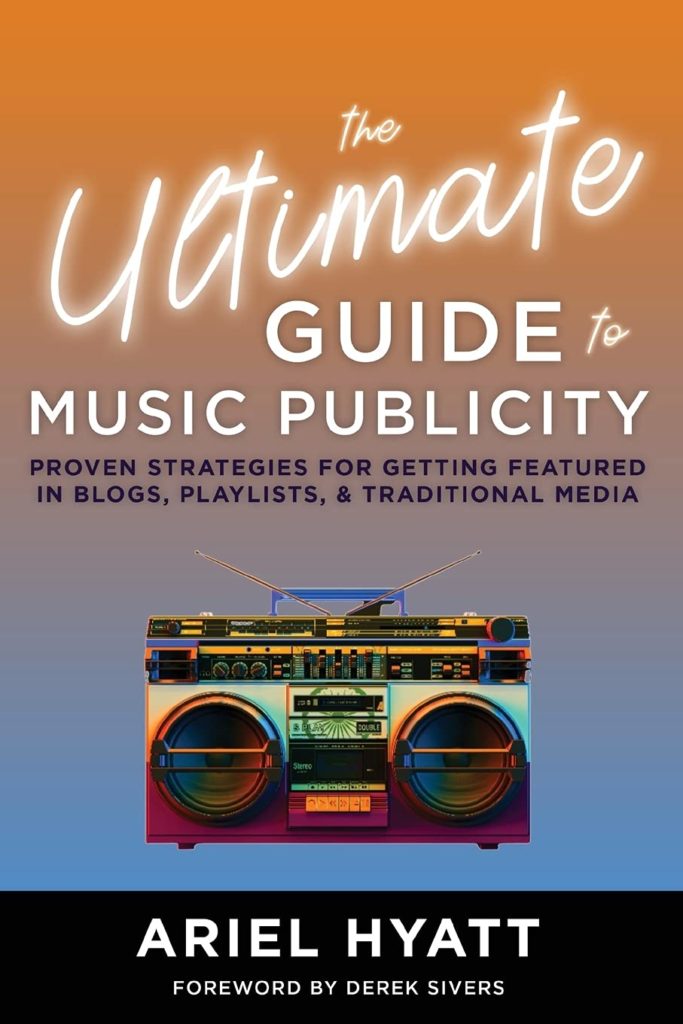
Give fans and media a reason for you to want to stream. Create themed setlists including fun covers, invite guest performers to join, interact with viewers holding Q&A sessions. Keeping shows different and fun each time will help bring back fans and create audience growth. Perhaps give proceeds to charity to tie in a cause.
Livestream Platforms to Consider
There are numerous streaming platforms to choose from, and you can earn revenue either by selling tickets or asking for donations. Don’t be afraid to be honest with your fanbase. You deserve to get paid, so don’t be shy about sharing your Patreon, PayPal, Venmo, CashApp, or any other links during your streams. If you feel you are genuinely not ready for tips, use your streams to build your list.
• Stage.It
Stage.It (stageit.com) has been hosting digital concerts for years. It is free to use, but they do keep a percentage of your sales. The video will not be saved after you stream, however fans will have an added opportunity to tip you during your stream.
• Twitch
Twitch (twitch.tv): Gamers have been using it for years. If you are willing to do long format and spend a lot of time on this platform with consistency, then you could make a nice income on Twitch. It has built-in revenue options. Bandsintown has partnered with Twitch so you can become an affiliate and get up to speed quickly.
• Crowdcast
You must buy a monthly subscription, but Crowdcast (crowdcast.io) offers easy integration to your website where you can build a password-protected page for your fans. Fans will have access to a replay, and you can also download a video of your livestream for guests to watch later if they missed the stream or want to re-watch. It integrates with your Patreon so that you can host live broadcasts limited to just your patrons. Crowdcast takes fees but you can sell tickets without getting charged commission through your Bandzoogle website.
• Zoom
The entire free world learned how to Zoom when the pandemic hit and it can be a great solution, if you like interacting with your fans. Pay for the upgrade so your livestreams can be more than the 40-minute cut-off.
• Side Door
Side Door (sidedooraccess.com) is a brilliant secure Zoom integration where you can see the audience and they can see each other. It’s not just a performance, it’s an impromptu community. They pay out Performing Rights Orgs like ASCAP/BMI/SOCAN on your behalf. Work alone or split revenue right at the point of sale with online Presenters who can help you sell more tickets.
• Volume.com
A relatively new player in the livestream world that launched during the pandemic, Volume.com has an easy-to-use livestream platform that encourages artists to be entrepreneurial to further grow and monetize their fan bases. In addition to offering ticketed shows, artists can choose to receive tips or contributions for a cause or charity from viewers in the form of AMPs, Volume’s digital currency. Artists can charge for concerts, hosted lessons, Q&As, fundraisers, or anything else that fits with their brand and plans and they can set up/ build subscription-based offers such as fan clubs, which can include regularly scheduled streams, exclusive videos, and & content access.
Make Premium Offers
Only relying on tips or donations is the first step in generating real revenue. You must also alert your viewers that there are more available options by mentioning that you have other offers available.
Plan when you will do this when mapping out the format of your livestream so it doesn’t seem like an afterthought when you ask. Many artists are truly uncomfortable with asking for money, so rehearsing a way to make it land in a non-sales-sounding way may be a powerful strategy for you.
Monetize Before You Publicize
Before you jump straight to publicizing your livestreams ask yourself - have you set yourself up to monetize first? This is important to put into place before you take the time to drive PR and views. In response to COVID-19, many services have stepped in to help musicians make money by monetizing their livestreams.
“Encourage them to buy your music directly (i.e. from Bandcamp or your merch store). And speaking of merch, you can do a special sale or release a limited run of a new design,” says Melissa Garcia, Manager, Collective Entertainment, Inc.
Contribute Some or All to Charities
There are many amazing charities that help musicians specifically such as Sweet Relief, MusiCares, and Help Musicians. There are also many charities that are feeding kids or families in need. You can contribute some of your earnings and this may make asking feel more comfortable for you.
Here’s the rundown of tools you are probably already using and how you can optimize them for monetizing livestreams.
IG is the musician’s favorite platform and I bet you use IG Live. Instagram doesn’t offer a tool for accepting payments for monetizing music livestreams so you’ll have to get clever.
Making Your One Instagram Link Count:
Update your link in your Instagram bio to include multiple links including one where fans can pay you and another where they can buy merch. Two tools for this are:
Linktr.ee – add all of your payment links, highlight your other socials, invite email sign ups and even add a video.
Lnk.bio – gives you a clean white page where you can type anything you want.
Ask For a Contribution Old-School Style
During his IG Live streams singer-songwriter Eli Lev pans over to where fans can find him online and tip using a whiteboard. It’s simple and effective.
Rich Genoval Aveo, who is one of a dozen indie artists featured in my book, did a fabulous job of monetizing his livestreams. He consistently streamed four times a week at 5:30 PM and his wife, artist Cat London, often joins him. They take piano bar style requests. He has branded the series the Pandemic Piano Party (PPP) and he skinned the livestream video to highlight the tip jar. He crossposts on YouTube so his fans can view there as well, and he has a VIP offer where they will record a custom Happy Birthday or any type of special song and message for $20.
I asked Rich how he set up his tech and here is what he shared:
“My stream is pretty standard. I use this freeware app called “OBS” to produce the stream, and a multicast system called “Castr” to multicast it to YouTube and Facebook. The learning curve might be a little steep at first, but once you learn the ins and outs (I’m still quite the beginner at it, and learned everything on YouTube), it’s pretty simple to navigate. Of course, using some decent lighting and sound gear doesn’t hurt. For the ads… I created the banner graphic myself, and within OBS I can cue up when the banner comes up, etcetera….as it’s a production suite where you can switch scenes, etcetera… It’s definitely doing a little something!”
YouTube Live
As long as your YouTube channel is verified, you can go live on YouTube using a desktop or a mobile phone. Unless you are an experienced YouTuber, monetizing is not that easy, as it happens through super chat as part of their partner program, or you can rely on ads, which will pay you pennies, or request tips and donations and merch sales (like you do on IG and Facebook Live). When your stream is over, it will automatically be saved to your YouTube channel.
Bandzoogle – Sell Tickets
If you are a Bandzoogle member, you can sell tickets commission-free through your website in order to start monetizing your livestreams. The added functionality for virtual and streaming ticketing allows you to include a livestream link and password. This will be sent automatically to your fans once they purchase a ticket. Bandzoogle is offering this commission-free, and payments go directly to you.
SoundCloud
Use Direct Support Links
SoundCloud has added direct support links so fans can help you. Direct support links create a “Support Artist” highlight box on your SoundCloud profile which allows fans to pay you or donate to your crowdfunding campaign. SoundCloud is not taking a fee for this service and you can connect to Paypal, Shopify, Patreon, Bandcamp, Cash.app, Kickstarter, or GoFundMe.
Bandcamp – Sell Bundles
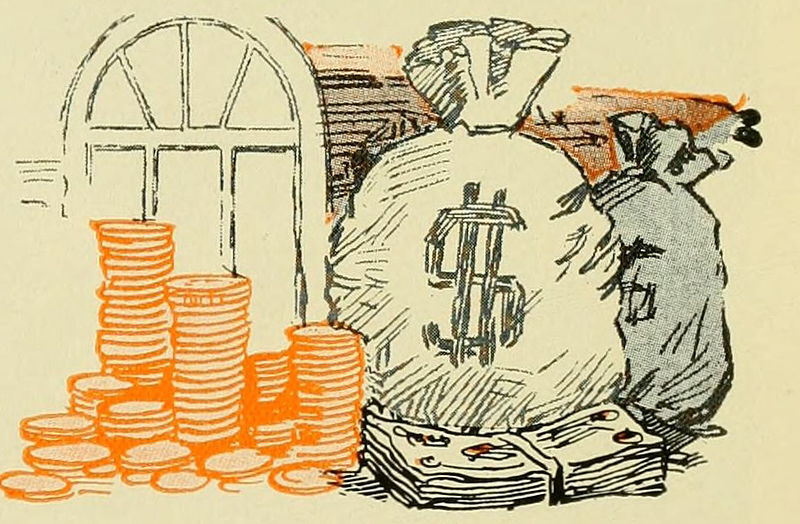 One great incentive you can put together for your fans is a bundle of goodies that you can plug during live streams. Bandcamp allows you to put together all of the music you’ve ever released, plus offer monthly features like special releases and discounts on merch. You can have your fans pay a one-time fee or pay by the month.
One great incentive you can put together for your fans is a bundle of goodies that you can plug during live streams. Bandcamp allows you to put together all of the music you’ve ever released, plus offer monthly features like special releases and discounts on merch. You can have your fans pay a one-time fee or pay by the month.
Spotify – Create an Artist Fundraising Pick
Artist Fundraising Pick allows you to pin a payment destination where your fans can tip you. Spotify for Artists admin users select Get started on the banner at the top of their dashboard to submit their Fundraising Pick. You’ll be directed to a page where you can input your $cashtag, PayPal.me, or GoFundMe link.
Venmo & PayPal QR Codes
Venmo’s in-app QR codes, which are automatically generated when you make an account, are an easy way to let your fans know where they can tip you. Not everyone uses Venmo though, so it’s important to give your fans multiple places that they can contribute to you. We recommend PayPal’s in-app QR code that goes directly to your PayPal.Me link. If you haven’t made a PayPal.Me link yet, do that to access your QR code. Open the PayPal app and click the “More” icon on the bottom right. Click “Get paid with QR codes” and your QR code will pop up. Save it to your camera roll and start sharing!
Patreon
Patreon offers your fans ownership of the project and makes them feel more connected to you. It also builds a community that you can form deep bonds with and gives you something that will bring you ongoing income to ask for during livestreams. More than 30,000 creators (of all types, not just musicians) launched in the first 3 weeks of March 2020 alone, and these new creators are acquiring patrons faster than usual. You will need to educate your fans on what it is and how to use it.
In April 2020, as the reality of the pandemic really began to hit home, I was surfing Facebook Live one evening and came across something really special. It was my past client Rich and his wife bantering with and taking requests from a captivated audience. It immediately became clear that this livestream was different than the countless others I’d come across. And, the best part was I could tune in the next night and the night after that.
Livestream Publicity
Many music publicists have shared that they managed to get publicity for their clients’ livestreams and this will be possible once you build up a strong audience or if you create livestreams that are newsworthy.
Here’s a rundown of what to do to start the publicity wheels turning for your livestreams
Visualize Your Livestream Announcements
Make sure these match your brand and style. These will be added to all of your socials, your blog or news section, and your website
Prep Your Website
Change the artwork on the landing page to announce the livestream schedule. Add an announcement to the news section if you have one and add mention of the livestream schedule to the Bio/About section with a link to stream (studies show people tend to take action on the Bio page!). Also, add to your blog if you have one.
Send Dedicated Livestream Emails
Something very telling happened when the pandemic started. Artists who had taken the time to build, maintain and use their email lists had a much easier time adjusting to the new realities. So, if you have not taken the time to work on your mailing list now is the time. Survey your subscribers for feedback on what platforms they want to see you on and what times work for your audience. Make ONE CTA per email for your fans such as:
•Add my upcoming livestream to your calendar
• RSVP here link
•Follow me on Bandsintown so you never miss an update
•Join my Patreon community for exclusive livestreams
Post On Your Socials
Instagram: Change your bio to announce your livestreams, Add a link to schedule in your linktr.ee. Create a livestream tile and post. Create multiple livestream Stories and video snippets and post past livestreams to give your fans a preview of what to expect. Also, create tiles to spread out over the next few weeks with different fun ways to announce.
Build Hashtag Clouds on the notes section of your phone and add them as the first comment (you can add up to 30 including your hashtags in the comment!) Start the comment with 5 periods and returns. Use the IG Hashtag Expert for IG app to help generate clouds.
Facebook: Upload a new banner to both your Facebook personal profile and Page, announcing your livestreams. Edit the “About” section to include the livestream schedule and make a mini banner with “LIVESTREAM SCHEDULE.” Post a status update announcing your livestream(s), and pin it to the top as a timeline feature.
Boost or buy an ad: If you don’t already have your credit card set up on Instagram and Facebook to purchase promoted posts and ads, register so you can easily boost posts.
Twitter: Make sure the top banner, profile picture, and bio reflect your livestream schedule. Tweet out your livestream announcements. Pin the tweet to the top of your profile. Create 5 separate tweets announcing in 5 ways.
Example Tweets and Stories
We are going LIVE on (date) at (time) on (platform)! We’ll be doing (x) songs. Reply with some requests! (link to platform)
If you’re not busy this (day), come join our #virtualconcert on (platform) at (time)! We’d love to see you there. (heart emoji) (link to platform)
We miss performing so much! That’s why we’ve decided to do a live show for you via (platform)! The show is (day) at (time) – please join us! (link to platform)
We’re going LIVE on (platform) at (time) on (day)! Retweet this for a chance to join the livestream with us and ask a question (rock on emoji) (link to platform)
We’re livestreaming! Come hang with us (day) on (platform) at (time)! Drop some requests below (smile or fun emoji) (link to platform)
YouTube: Customize the top banner, profile picture to announce livestream. Upload and annotate past livestreams.
Bandsintown: Add your livestreams to your schedule. Message your followers to announce the shows. Ask fans to upload photos of your livestreams on your profile. Ask fans to post a review of your stream which can also be used to build quotes for your EPK.
Snapchat: Snap the release and share!
LinkedIn: At the top in your summary section, add your livestream schedule.
TikTok: In order to go live on TikTok you must have 1,000 followers—so get to growing on this platform! It is the fastest growing app right now, and it’s a giant hub for indie musicians. If you’re over 18, people who are watching your livestream can send you “gifts”—digital currency that can be turned into cash. You can add an announcement when you go live and it will show up at the top of all of your followers’ notifications and feed.
Once you have all of your promotions in place for your livestreams and you have created something that is newsworthy around your streams, you should try to get publicity. If there is a newsworthy angle and a full livestream schedule, I suggest a press release, and if you have local charities involved you should absolutely go for a local or regional publicity campaign. Also, try for niche outlets if your themes fit the bill.
ARIEL HYATT has been a fierce entrepreneur for 25 years and runs Cyber PR, a dynamic social media & content strategy company based in New York City. Her agency places clients on blogs and podcasts, establishes their online brands, and coaches them to create authentic relationships. She has spoken in 12 countries to over 100,000 musicians and is the author of four books on social media for artists, two of which hit number one on Amazon. Her book Crowdstart: The Ultimate Guide to a Powerful and Profitable Crowdfunding Campaign provides a clear, actionable roadmap that helps artists, entrepreneurs, and creatives figure out who’s in their crowd and how to marshal that support into an effective crowdfunding campaign. She has an active blog, Live Q&A series, and a podcast, all of which can be found at CyberPRMusic.com.