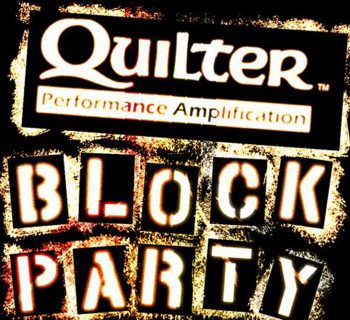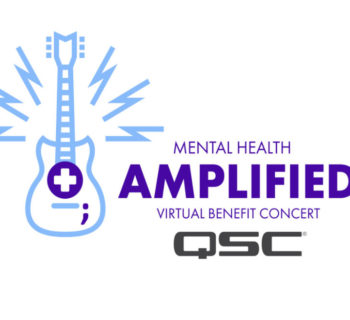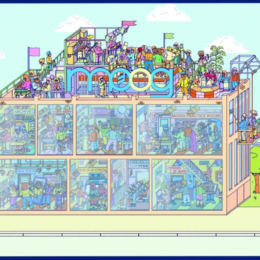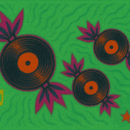QSC has announced a series of instructional TouchMix Webinars. Lead by QSC experts, these small, interactive, online classrooms open up the mic to students to ask live questions, share your screen, interact with colleagues and deepen your QSC product knowledge.
Upcoming sessions are listed below.
Tuesday, May 12, 2020 4:00 PM PDT | 7:00 PM EDT
Gain Structure and Building a Mix Using Presets
Learn the importance of proper gain structure and how to properly set gain levels in your mixer. Then learn to build a mix quickly and easily by utilizing TouchMix’s powerful presets to apply channel processing including EQ, compressor, gate, reverb, delay and more.
Friday, May 15, 2020 9:00 AM PDT | 12:00 PM EDT
In this lesson we will break down each available Effect (FX) on the TouchMix and walk through the various methods of routing and applying FX to your channels to establish an efficient workflow.Register Here.
Tuesday, May 19, 2020 4:00 PM PDT | 7:00 PM EDT
Learn how to multitrack or stereo record your events directly a hard and extract your recorded files using the TouchMix DAW utility.Register Here.
Friday, May 22, 2020 9:00 AM PDT | 12:00 PM EDT
Learn the ins-and-outs of using the TouchMix-30 Pro to record direct into your computer or laptop. This lesson will cover using the TouchMix for multitrack recording in a studio environment and creating personal headphone mixes as well as how to use the TouchMix for your final mixdown!
Tuesday, May 26, 2020 4:00 PM PDT | 7:00 PM EDT
Learn to take advantage of DCA, MUTE and Sub Groups (TouchMix-30 Pro) to control your overall mix with fewer faders. We’ll discuss the difference between the different groups types and how to use them to solve problems and simplify your workflow.
Friday, May 29, 2020 9:00 AM PDT | 12:00 PM EDT
Learn about the many advanced workflow features that TouchMix offers to simply your job as a mix engineer, including User button, MIDI, Channel safe, Patch Matrix and more.