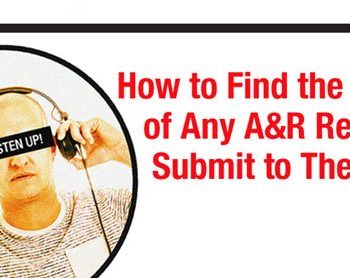YouTube Product Manager Lawrence Kennedy announced in a blog post on Aug. 21 that YouTube Premium and Music Premium subscribers can now listen to music directly from within the Waze app, a navigational mobile app.
YouTube Music and Waze have partnered to create a safer alternative to switching between the music app and navigation app.
To listen to your favorites while you drive with Waze, follow these steps:
1. Download the YouTube Music app.
2. Start your free trial of YouTube Music Premium.
3. Open the Waze app and tap the music note icon to select YouTube Music as your preferred audio app (other options also include Spotify, Pandora, Deezer, iHeartRadio, NPR One, Scribd, Stitcher or TuneIn).
If you don’t see the music note icon, click on Settings > Audio Player to turn on “Show Audio Player.”
This joint venture releases in Brazil today and will soon be available in all 50 markets.