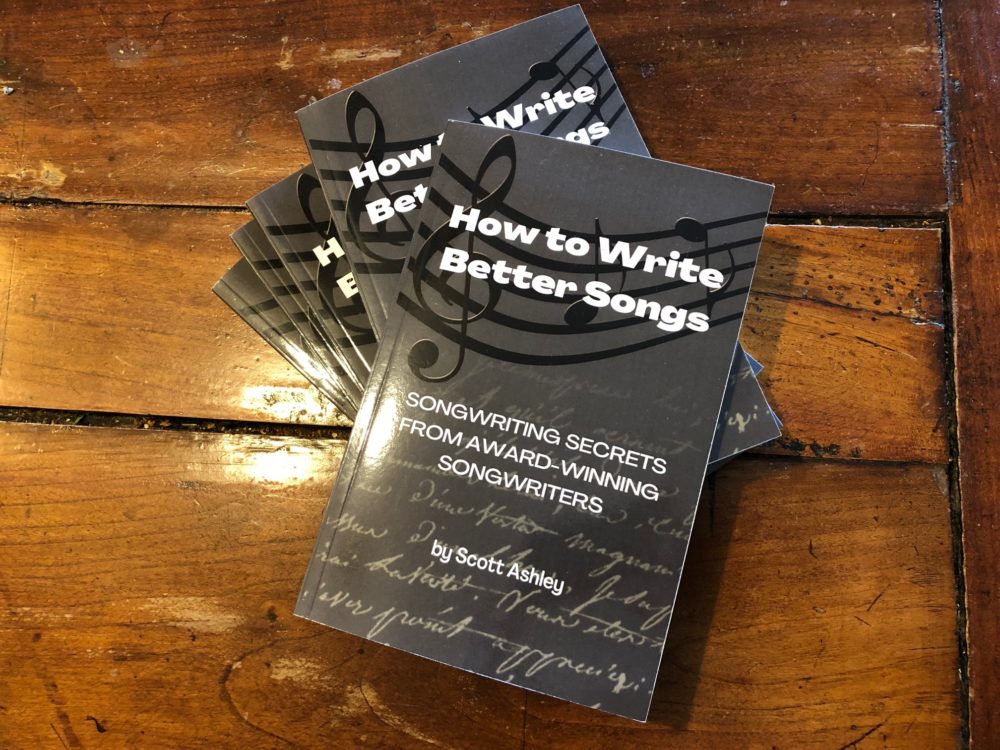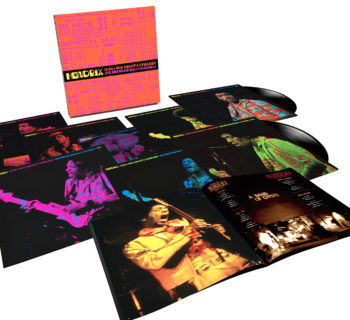Waves Audio, the world’s leading developer of professional audio signal processing technologies and plugins, has announced the availability of the Cloud MX Audio Mixer, a 100% cloud-based audio mixer with superior sound quality for cloud broadcast environments. Cloud MX Audio Mixer delivers pristine audio, high-precision mix control, and creative processing capabilities with full Waves plugin integration – all in a scalable, remotely operated, broadcast-ready cloud workflow
Broadcasters and media organizations can now add state-of-the-art audio mixing and processing to their flexible professional cloud-based workflows, thanks to Cloud MX Audio Mixer’s crystal-clear double-precision 32-bit-float mixing engine, augmented by Waves’ industry-leading arsenal of cloud-licensed audio plugins.
Waves’ Cloud MX Audio Mixer is deployed by customers on Amazon Web Services (AWS) using Waves Central, a comprehensive software installation and license management application for Waves software. Customers can deploy the mixer in any available Amazon Elastic Compute Cloud (Amazon EC2) geographical location to optimize network performance between the cloud, remote operators, and on-premise equipment.
Waves Cloud MX is NDI®-compatible, fitting easily into NDI-based cloud production environments, with simple patching and routing of NDI audio streams. Broadcasters using any NDI-compatible cloud-based production systems can now integrate studio-quality audio processing and mixing functionality to their cloud workflows.
Cloud MX Audio Mixer opens your live production workflows to more creative possibilities, with finer control over your audio streams. You can run chains of up to eight cloud-licensed plugins directly on any channel inside the mixer itself – helping you mix any event, in the cloud, with unmatched processing power.
All Waves Cloud MX Audio Mixer packages come with the powerful cloud-licensed Waves eMo plugins (eMo D5 Dynamics, eMo F2 Filter, and eMo Q4 Equalizer), which form the mixer’s channel strip for a fast, efficient workflow. You can expand your audio capabilities even further by upgrading to Cloud MX Audio Mixer Plus, with 11 extra cloud-licensed plugins such as the Primary Source Expander for automatic mic bleed elimination, the legendary Renaissance Vox vocal compressor, the surgical F6 Floating-Band Dynamic EQ, MaxxBass, the L2 UltraMaximizer and more; or to, Cloud MX Audio Mixer Premium which adds over 150 cloud-licensed plugins covering every audio need, including the Dugan Speech plugin for real-time automatic mixing of multiple mics.
Cloud MX Audio Mixer’s control options include multiple touchscreen support, plus tactile mixing with the Waves FIT controller and/or Mackie/MIDI controllers.
With Cloud MX Audio Mixer, you and your team can bring a new level of audio fidelity, flexibility, and control to your broadcast production—with easy deployment and superior uncompromising sound quality.

Cloud MX Audio Mixer features:
- 100% cloud-based audio mixing solution
- Easily scalable to any broadcast requirement
- NDI-compatible with easy routing of NDI audio for all ingress/egress streams
- Easy deployment on AWS
- 32-bit floating point mix engine; up to 96 kHz sample rate
- 64 stereo/mono input channels, 44 bus/return channels
- 16 monitor auxes and 8 FX auxes (stereo/mono), 8 audio groups, L/R/C/Mono, 8 matrixes (stereo/mono)
- 16 DCA faders, 8 mute groups, 8 user-assignable shortcut keys
- Cloud-licensed channel strip eMo plugins (dynamics, filter, EQ) included in all Cloud MX Audio Mixer packages)
- Also available: Cloud MX Audio Mixer Plus with 11 additional cloud-licensed plugins; and Cloud MX Audio Mixer Premium with over 150 cloud-licensed plugins
- Full operator-control with the tactile Waves FIT controller and/or up to 4 touchscreens connected via industry-standard remote protocols
Waves Cloud MX Audio Mixer audio mixer ensures superior audio quality and an advanced mixing workflow without compromise, in a professional cloud environment.
To learn more, click here.