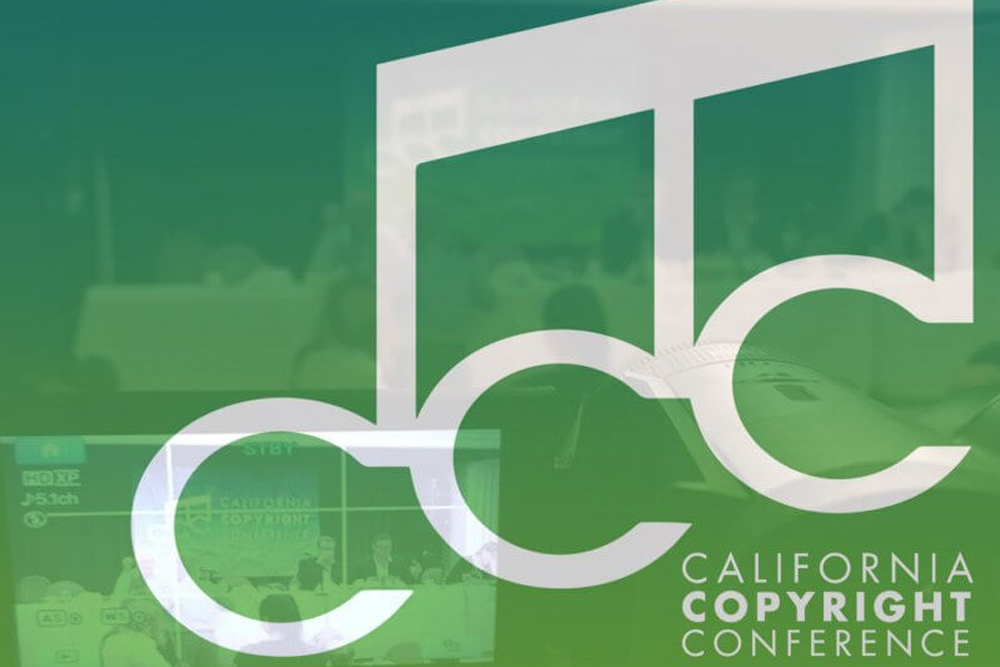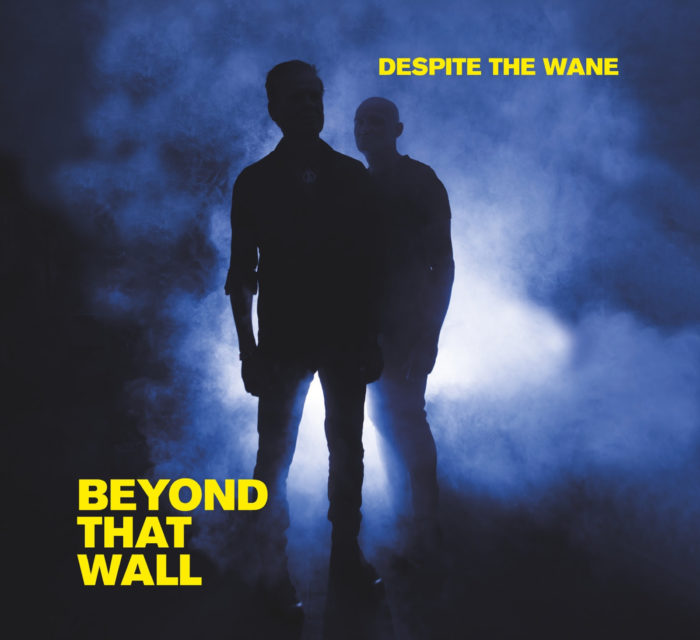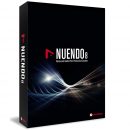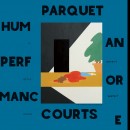Apogee has announced the release of software version 1.19 for Symphony Desktop, its flagship home studio audio interface. This release features the Apogee Control Software and the Apogee Channel FX Plugin which allows you to set up a hybrid DSP+Native workflow from your DAW using the DualPath Link mode.
What’s Included in Release 1.19
- Apogee Control 2 software in non-beta form with its full functionality on Macs (including M1 Apple Silicon) & Windows 10 PCs
- Symphony ECS Channel Strip plugin running in the Apogee Channel FX (ACFX) plugin wrapper, and fully controllable from:
- Touch-screen display on Symphony Desktop
- Within the Apogee Control 2 software
- From your DAW
- All 3 workflows fully functional in the ACFX plugin wrapper: Print, Monitor, and DualPath Link
- Various bug fixes, layout tweaks, and general improvements
Workflow that Works for You
With Symphony Desktop, the Apogee Control Software and the Apogee Channel FX plugin, you can set up a variety of workflows that offer low-latency recording, maximum CPU efficiency, easy collaboration and the option to print or just monitor plugins in your projects. Plus you can use Apogee plugins with or without Symphony Desktop connected to your computer.
DSP + Native Plugins for Hybrid Recording
Apogee’s hybrid DSP workflow approach addresses the specific challenge of low-latency recording in a way that does not impose restrictions. The DSP plugins running on the Symphony Desktop are only engaged to provide near-zero latency monitoring on the tracks currently being recorded, but after recording the tracks, seamlessly switching to native plugins running on the computer in your DAW allows you to scale your session to the huge track counts that are typical in modern music production.